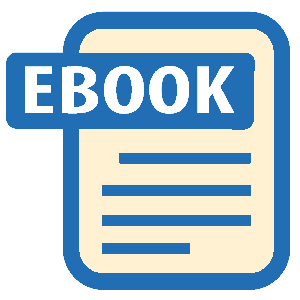Read Business Without the Bullsh*t: 49 Secrets and Shortcuts You Need to Know Online
Authors: Geoffrey James
Business Without the Bullsh*t: 49 Secrets and Shortcuts You Need to Know (24 page)
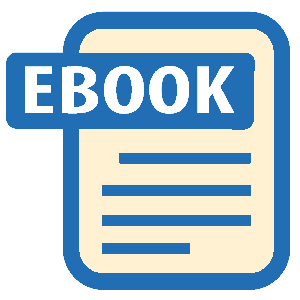
32
How to Give a Memorable Presentation
Most business presentations consist of bullet-pointed outlines interspersed with illustrations (tables and graphics). Sometimes these outlines contain notes, usually intended for the speaker, but possibly including detailed information about individual slides.
The best presentations, however, are those in which the focus is on the speaker and what he or she has to say, while the slides play a supporting role. Here’s how to create not only a presentation that people will remember, but one that will convince them to take action:
The worst presentations always consist of the presenter reading his or her slides. People do this because (1) they don’t know any better and (2) they’ve got stage fright. If you’re afraid, it’s only natural to cling to something predictable.
Stage fright is nothing to be sneezed at. According to at least one survey, more people are afraid of public speaking than are afraid of dying. Even so, it can be harnessed, just like any fear. (See “Secret 41. What to Do If You’re Fearful.”)
In addition to that method, there is a secret way to reduce stage fright. Select one person in the audience and speak directly to that
person. Pretend that everyone else is just overhearing what you’re saying, as at a party.
Every time you move to another part of the presentation, switch to a new person. Talking to one person not only reduces stage fright, it also makes each person in the audience feel as if you were talking to him or her personally, even if you only “target” a few people.
If you’re still suffering from stage fright, I’ve met several people who’ve overcome it by joining Toastmasters International. It’s easier to work through your fright when you’re not speaking in front of people with whom you work.
The primary purpose of a presentation is not to convey information but to bring the audience from where they are now (skeptical, bored, excited, etc.) to where you’d like them to be—convinced that the decision you want made is the right one.
In other words, a presentation (i.e., the live speech) is a journey during which the audience goes from one state to another. You therefore want to structure that journey as a series of emotions, rather than a series of facts. For example:
1. Fearful. (Draw their attention to a problem.)
2. Relieved. (There is a solution to that problem.)
3. Trusting. (They believe that you and your firm are credible.)
4. Convinced. (They’re ready to take action.)
Here’s another structure:
1. Amazed. (Draw their attention with something they didn’t know.)
2. Curious. (They see why your idea is interesting.)
3. Inspired. (They see why your idea is revolutionary.)
4. Activated. (They’re now crazy anxious to buy your book.)
In real-world journeys, there are two types of signposts: the ones that guide you to your destination (“Smallville, Exit 9, 3 Miles”) and the ones that tell you when you’ve arrived (“Welcome to Smallville!”).
Now that you’re clear on where you want to take the audience, decide which fact, graphic, or table will best serve to either head the audience in the direction in which you want them to go, or mark that they’ve arrived at one of the emotional way stations.
For example, suppose you’re attempting to sell a solution to a particular customer problem, and your map of the emotional journey looks something like this:
1. Aware. (A problem exists.)
2. Afraid. (It’s a really serious problem.)
3. Terrified. (Holy crap, we’re screwed.)
4. Relieved. (Whew! Other firms have survived this.)
5. Secure. (This solution will solve the problem.)
6. Excited. (This solution might even
make
us money.)
7. Convinced. (We’d be crazy not to buy this solution.)
The signpost for “aware” might be a single slide stating a dollar number, such as an estimate of how much money is being lost because the solution is not in place.
The signposts for “afraid” might be a quote from an auditor’s report and a graph showing trends in the firm’s profits.
The signpost for “terrified” might be a photograph of the corporate headquarters of a firm that went out of business because it ignored warning signs.
The signpost for “relieved” might be a photograph of the corporate headquarters of a company that weathered a similar change.
While these signposts are important to the presentation, they are
not
the presentation itself. They are what’s on the screen while you’re giving the presentation, emphasizing and crystallizing the emotional point you’re trying to make.
Here’s the big secret about great presentations: they’re always a collection of stories. A story might be something as short as an explanation of how you arrived at a particular statistic, or an entire five-minute-long business anecdote.
Because stories speak to our common humanity, they are more likely to create the emotional response you’re seeking.
Here’s a simplified example of how the steps described so far may be implemented. In this case a person named Stan has invited John Doe to present an inventory control solution to Acme:
| Emotion | Signpost Slide | Story Notes |
| Curious | Solving Inventory Problems at Acme John Doe, ABC Software | Stan: I’ve asked John to talk about inventory control. He’s a solutions consultant at ABC with extensive experience in our industry. John? |
| Afraid | Lost Revenue = $1,000,000 | John: Yes, that’s a million dollars. Stan and I got together and ran the numbers and here’s what we believe you’re currently losing each year. If you notice in this chart, the revenue dips every time an order comes in, illustrating the overall problem. |
| Relieved | [Diagram showing solution] | “What we’re proposing is the introduction of a new system that changes the way you handle the problem. Let me walk you through the basics…” |
| Trusting | [Chart of company that went through a similar recovery] | “We know this is going to work because we’ve had experience in a similar situation. Let me tell you a story. A while back… [anecdote].” |
| Hopeful | [Graph showing full ROI in three months] | “Based on the expected costs, we believe you can achieve full ROI on this project within three months. Let me walk you though the process that we used to come up with this figure…” |
| Curious | Questions? | “Are there any questions about what we’ve covered so far?” |
| Convinced | [Schedule showing installation times] | “With your go-ahead on this project, we can have your new inventory control system up and running within six months.” |
The structure of the journey will of course vary, depending on the destination. The signposts may also include additional details, evidence, and examples.
When preparing your slides:
 Keep the information relevant.
Keep the information relevant.
Audiences pay attention only to stories and ideas that are immediately relevant. Consider what decision you want them to make and then build an appropriate case.
 Keep it short and sweet.
Keep it short and sweet.
When was the last time you heard someone complain that a presentation was too short? Make it half as long as you originally thought it should be (or even shorter).
 Use facts, not generalities.
Use facts, not generalities.
Fuzzy concepts reflect fuzzy thinking. As with your e-mail, buttress your opinions with facts that are quantifiable, verifiable, memorable, and dramatic.
 Simplify your graphics.
Simplify your graphics.
People shut off their brains when confronted with complicated drawings and tables. Use simple graphics and highlight the data points that are important.
 Keep backgrounds in the background.
Keep backgrounds in the background.
Fancy slide backgrounds only make it more difficult for you to keep the audience focused. Use a single neutral color for the background.
 Use readable fonts.
Use readable fonts.
Don’t give your audience an eyestrain headache by using tiny fonts. Use large fonts in simple faces (like Arial). For added readability avoid
boldface
,
italics
, and ALL CAPS.
 Don’t get too fancy.
Don’t get too fancy.
You want your audience to remember your message, not how many special effects you used. Remember that if your slides are attention-grabbing (as slides, not because of content), they distract from your message.
 Adjust your presentation to the audience.
Adjust your presentation to the audience.
As with every business communication, use the vernacular rather than jargon and acronyms if the people in the room are not experts.
 Rehearse your presentation.
Rehearse your presentation.
Practice makes—well, if not perfect, at least a lot better than no practice. Rehearsing also helps you check your timing, so you don’t go on too long.